Data Backup Types and their Importance
Data Backup Types and their Importance: Take a look at this perfect guide and learn everything you need to know about data backup types.

Technology

February 4, 2014

Babar
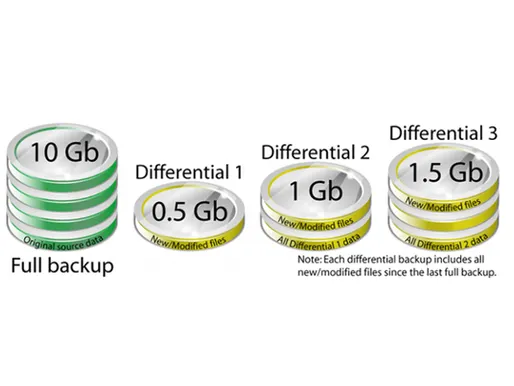
In the Information Technology world, backup is the copying or archiving of data to secondary locations. This enables the data to be restored in case of any data loss or if data rollback to a previous state is required. A 2008 survey found that 66% of respondents had lost files on their home PC.
Backup can be done on a local network or online through Cloud. There is multiple software available as open source or as commercial products for this purpose. Some famous Backup tools are demonstrated briefly in this article.
Following are the backup policy types to copy or archive data:
Full Backup

This is the basic backup option in which all the selected files and folders are backed up. Multiple full backups cause huge resource utilization. This is the fastest and simplest backup to restore data. This approach is good for a small amount of data.
Incremental Backup
 In this backup, only data is modified after the previous backup is archived. This backup is very fast as it only copies modified files, but while restoring, it’s quite slow as all the incremental backups need to be checked for restoring only the latest data. This approach is good for large amounts of files as it will back up quickly and take lesser space as compared to multiple full backups.
In this backup, only data is modified after the previous backup is archived. This backup is very fast as it only copies modified files, but while restoring, it’s quite slow as all the incremental backups need to be checked for restoring only the latest data. This approach is good for large amounts of files as it will back up quickly and take lesser space as compared to multiple full backups.
Differential Backup
This backup includes archiving of modified files like an incremental backup. It shortens restoring time compared with incremental backup. Doing many differential backups consume huge space that may exceed the basic full backup size.

Mirroring
This is live sync of the data, and is also known as a “Hot Backup”. In this process, data is stored and synced in multiple locations at the same time.

Regardless of Backup types, media for backup storage is important. Media can be selected according to the requirements, availability, and reliability required. The following media types can be used for backups.
Magnetic Tape
Magnetic tapes have been used for a very long type for bulk data storage, archiving, and interchange. Since more backups are done now on both tapes and hard disks, newer tape drives have become faster than modern hard disks.
Hard disk
Hard disks like magnetic tapes can be used as bulk storage mediums. Their advantages are low access times, availability, capacity, and ease of use. Internal, as well as external hard disks, can be used for data backups. External hard disks can be connected via local interfaces like SCSI, USB, FireWire, or eSATA and via long-distance technologies like Ethernet, iSCSI, or Fibre Channel (SAN).
Optical Storage
Recordable CDs, DVDs, and Blu-ray Discs fall into this category of storage media. However, the capacity and speed of optical storage media are slower than hard disks and tape drives.
Solid State Storage
Flash memory, thumb drives, CompactFlash, SmartMedia, Memory Stick, etc. are included in this category of storage media. These devices are expensive in respect of their storage capacity but are convenient for the backup of a small amount of data.
Floppy Drives
Floppy drives were the main medium to move or copy data between different systems in the 1980s and 1990s. But, the data storage capacity of floppy drives failed to catch up with the growing demands of the users, therefore they became obsolete.
Many software is available to backup data. These can be broken into two categories:
Open-Source Software
This software is free to use:
- RDump – Linux / UNIX utility to dump data to archive.
- Tar – Linux / UNIX utility, it is pre-installed in most *nix operating systems. This is easy to use and can be automated with Cron Jobs.
- Bacula – OpenSource Network/Server Backup system that provides a complete manual / automated backup suite with MD5 checksum for integrity check. This can be managed by either CLI, with different GUIs like Webacula, BaculaGUI, and also with Webmin* module. This provides “Asymmetric” encryption for data security as well.
- Amanda OpenSource Backup – OpenSource Backup System that provides a complete backup suite and it does have GUI with enterprise version and Webmin module on cost. This provides both Symmetric and Asymmetric Encryption of data.
Commercial Software
This backup software requires a license for full functionality and support:
- Acronis – Commercial Backup suite by Acronis International GmbH.
- ARCserve – Commercial Backup suite by CA Technologies, Inc. This provides backup solutions for the mainframe, distributed computing, virtual machines, and cloud computing.
- IBM Tivoli Storage Manager – Commercial Backup suite by International Business Machines Corporation (IBM).
- Norton 360 / Norton Ghost – Commercial Backup suites by Symantec Corporation.
Following are the enhancements for the backup of servers and network devices configurations and Operating Systems that can be used for better performance and security.
Compression
The data being backed up can be compressed with the latest compression format like zip, gzip, bzip, etc. to save storage space and time. The data size will be dropped after compression.
Encryption
Data can be encrypted with the latest and strong encryption algorithms like 3DES, and AES with 128 or 256-bit encryption techniques. This will avoid attackers or viruses from altering the backup data.
Integrity
Backup data can be secured with Integrity Hashes like MD5 or SHA1 etc. to confirm that no data has been altered. This method will produce an output of fixed length that can be compared frequently, especially before restoring the process to confirm its integrity.
